Trying to figure out how to best design your event pass, bag tag or lanyard? We’ve got templates and a few pointers to help you get started.
TEMPLATES AND GUIDELINES
We want your order to run smoothly and quickly so that you get the best event passes, tags, lanyards, and products while saving your money and your time. Below you will find artwork and document guidelines as well as basic instructions.
If you still have questions, don’t worry, you can always drop us an email or give us a call.
TEMPLATE DOWNLOADS
Simply click the icon or label for your selected product below and you can download a folder with templates for that label. When finished, send the files our way. We prefer to receive Adobe Illustrator files with images embedded. However, we also accept PDF, Photoshop, InDesign, and JPG files if necessary.
ART GUIDELINES
IMAGE RESOLUTION AND COLOR
To ensure high-quality prints, be sure to save all images at 300 DPI in CMYK color mode. If you are uncertain about what this means, don’t worry, our team can check it for you. Unfortunately, most images pulled off of the web are low resolution (so avoid them), and low-resolution images do not reproduce very well.
Also note that while the color of your prints will be consistent throughout your order, artwork color can vary between different screens and in finished products, so the color of the final printed product may vary slightly from the appearance of the color on your monitor. To ensure perfect color accuracy, consider adding a physical proof to your order.
BLEED
When you download the templates, you may notice that the boundary line for the document is larger than the size of your finished product. Anytime you wish to have images or background colors fill the background of your tags, you need to be sure to extend your background out to the full outer boundary of the document, which is called the bleed line. Bleed space is added to artwork to ensure consistent and clean end results when the product is cut. Because the die that cuts your final tags out can migrate a small amount during a large run of prints, having a small bleed is standard in any printing job.